Overview
This guide explains the different ways attendees can check into Events. These options ensure flexibility for participants while allowing organizers to maintain accurate attendance records. Depending on the event settings, attendees may check in using their device, QR codes, or location-based verification.
Attendee Check-In Options:
Self Check-In With No Verification
Description: Attendees can check themselves in with a single tap, no verification needed.
Use Case: Suitable for informal events where trust-based attendance is acceptable.
Steps:
Go to the Event page on your mobile device.
Tap Check-In to confirm your attendance.
Admin Check-In With Personal QR Code
Description: Admin scan the attendee's personal QR code to complete their check-in. This method provides a fast and convenient way for attendees to verify their presence.
Use Case: Ideal for frequent attendees or large events, since the personal QR code can be reused across multiple events, streamlining the check-in process for both participants and admins.
Steps:
Access Your QR Code: Tap the Check-In button on the Event page on your mobile device to display your personal QR code.
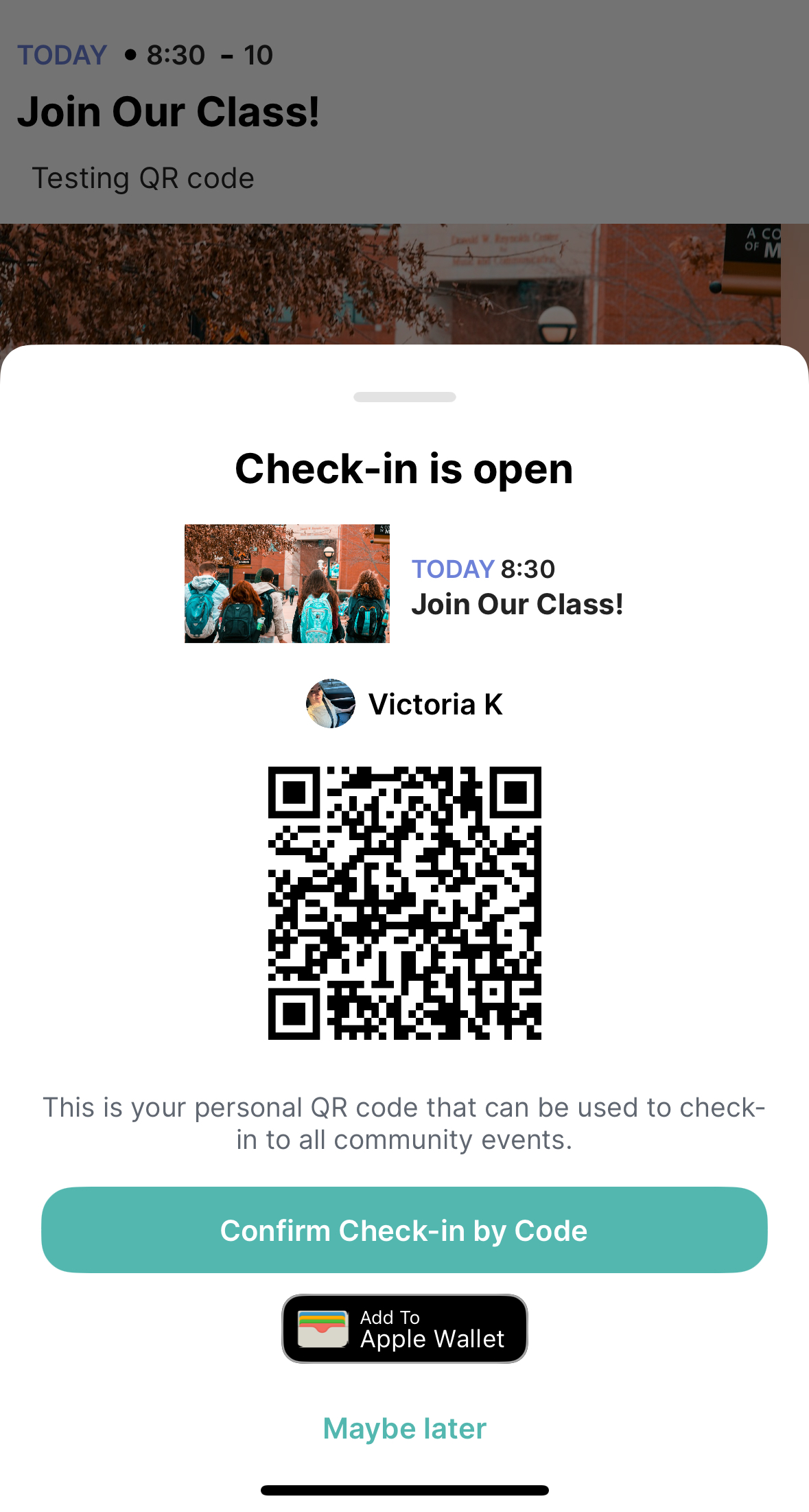
OPTIONAL Save to Device Wallet: Select the option to save this code to your device wallet for quick future access.

Admin Scan: An Event admin can then scan this code using their device to check you in.
This personal QR code can be used for any Raftr Event with Check-in enabled, ensuring a seamless and efficient process.
Self Check-In With QR Code
Description: Attendees must scan the event QR code.
Use Case: Ideal for events where attendees may check themselves in via QR verification.
Steps:
Open the Event page on your mobile device.
Tap Check-In to scan the event QR code.
Self Check-In With QR Code and Location Verification
Description: Attendees must be physically present at the event location and scan the event QR code.
Use Case: Ideal for in-person events where location confirmation is critical.
Steps:
Arrive at the event venue.
Open the Event page on your mobile device.
Tap Check-In to scan the event QR code.
The system verifies your location.
Related Articles
Event Check-In & Attendance Tracking (Admin Setup)
Learn how admins configure check-in and check-out methods when creating or editing events.Creating and Managing Events in Raftr’s Admin Portal
Step-by-step instructions for setting up and managing events as an organizer.
Was this article helpful?
That’s Great!
Thank you for your feedback
Sorry! We couldn't be helpful
Thank you for your feedback
Feedback sent
We appreciate your effort and will try to fix the article